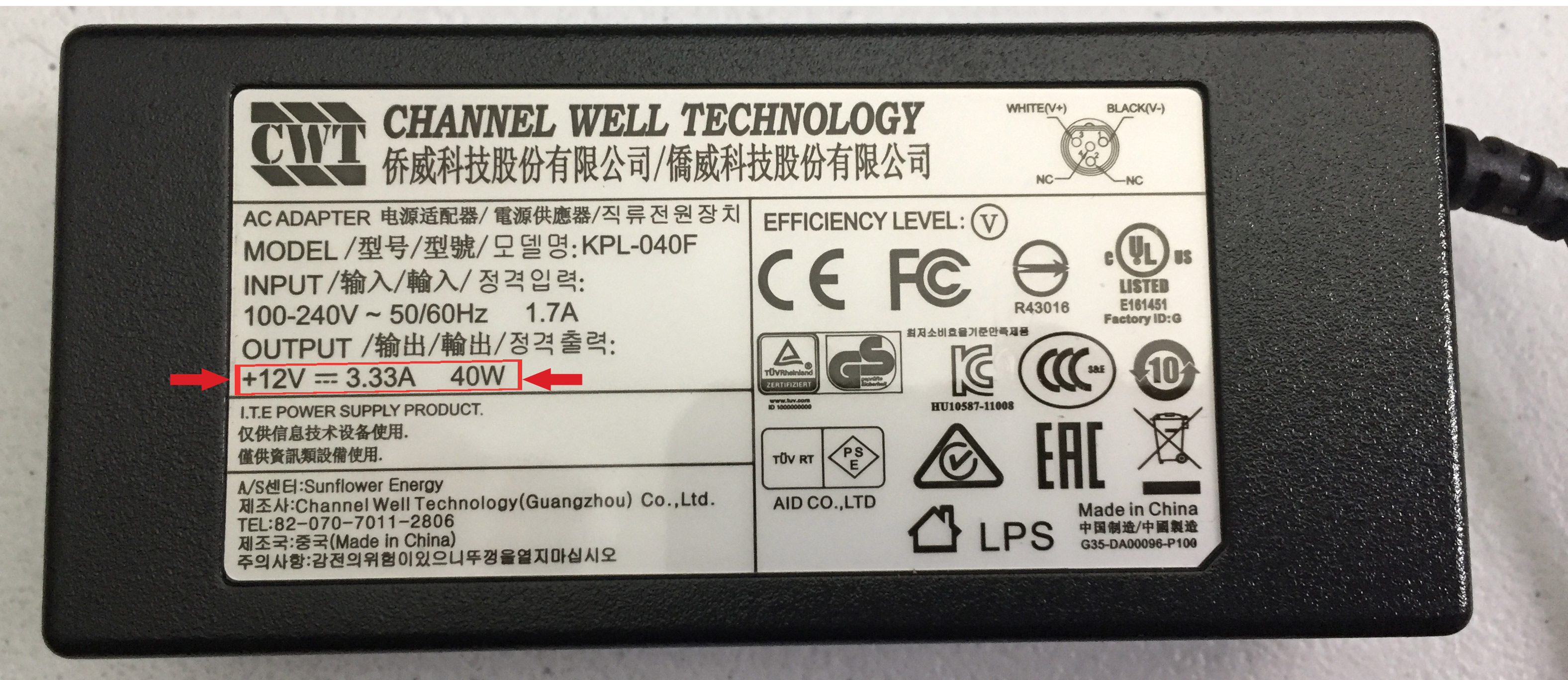One of the standout features in our new line of Q-Series Boltzen lights is the strobe effect. For steps on how to enable/disable the strobe feature, you can refer to the video below.
boltzen
How to control multiple CAME-TV Boltzen lights using the Boltzen LED mobile app
If you've purchased one or more of our hugely popular Boltzen LED series of lights, you can now control it with your mobile device. Using the brand new CAME-TV Boltzen WiFi Controller in tandem with our our Boltzen LED mobile app, you can now control numerous features on either one or multiple Boltzen lights at the same time. These features include turning the light on & off, dimmming, color temperature (for Bi-Color lights), and even timer operations. And you can do this all without an external WiFi network. See the video below for step-by-step instructions.
As shown in the video above, you will need to scan customized QR codes in order to connect to more than one light. We'd suggest either bookmarking this article (on your mobile device), or printing out several versions of the QR code sheet below so that you can always have access to them.
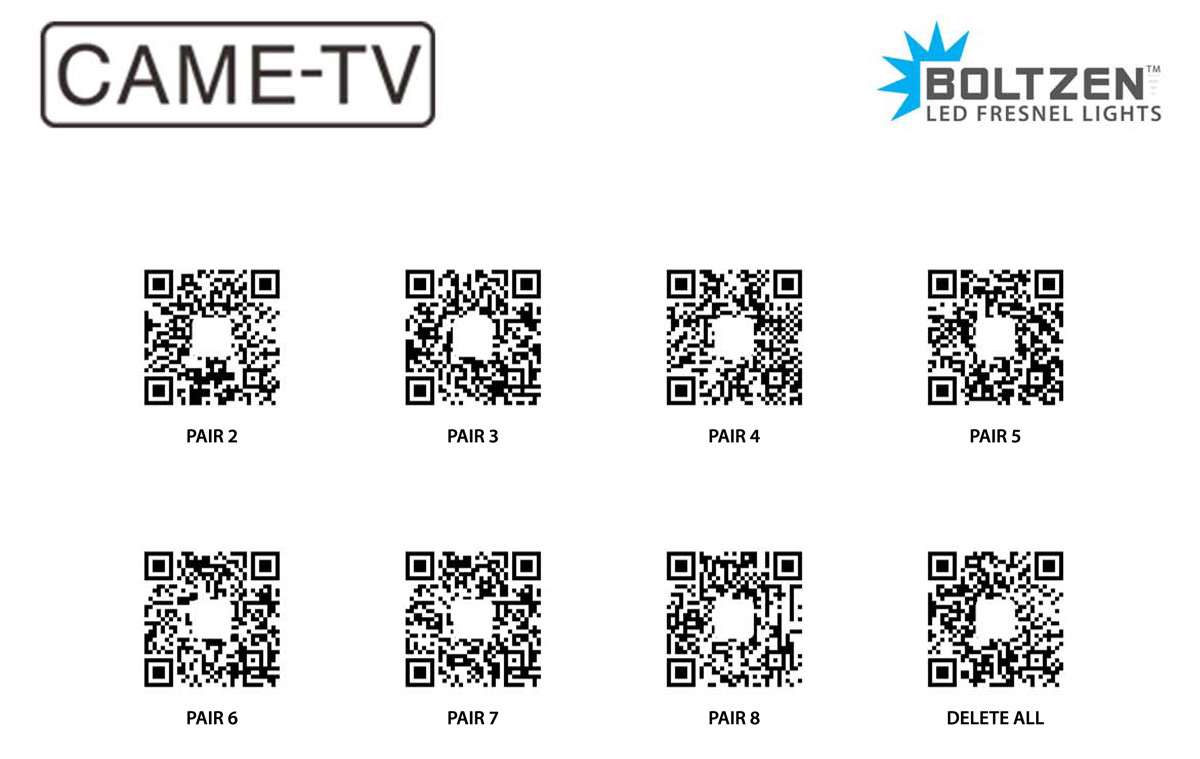
NOTES:
1. Download the Boltzen LED app for iOS devices here, and for Android Devices here.
2. Numerically label all of your Boltzen lights and WiFi dongles so you know which ones are to be paired together.
3. When starting, make sure ONLY light #1 is turned on and all other lights are powered off. You will successively turn on each additional light once you are ready to pair them. (Only after previous light has already been paired).
4. During the WiFi search process, if it does not connect successfully right away, click on the magnifying icon repeatedly until connection is successful.
5. If you have troubles connecting to the Boltzen dongle's WiFi, or with pairing with a device, try deleting the devices/WiFi network from within the app, and start the process again. You can even delete the Boltzen LED app and re-install so you can start from scratch.
6. Once you have the group setup via QR codes you should not have to scan them again. It's a one time setup process to pair the dongles, which is why we recommend that you label them. As long as the primary dongle has power, then the rest will sync after the one time QR scan.
7. If you are still having troubles connecting to the WiFi even after following all of the instructions above, re-attempt the process and press/hold the Pair WiFi button for about 5 seconds after the dongle insertion into the USB port (following 3 red light appearance). After releasing the Pair WiFi button, commence following the instructions as shown in the video.

Also available for purchase in our USA Warehouse.
Are the power adapters for the 55w & 30w Boltzens the same?
Many customers who have purchased our line of 55w & 30w Boltzen lights have inquired whether or not the power adapters used for these lights are identical and/or interchangeable. The answer to both is NO. The 30w Boltzens use a 3.33A/40W power adapter, while the 55w Boltzens use a 5.0A/60W adapter.
If you own both sets of lights, please check the sticker on the power brick to make sure that you are using the proper adapter.

Note regarding Boltzen lights when using Sony NP-F Batteries
Yes, you can power our Boltzen series of lights with standard Sony L-Series NP-F batteries. However, since these batteries generally max out at 7V, the light's running time will be limited. And in turn, the brighter you set the light, the faster the battery will drain. If a portable power option is needed, then our top suggestion would be using a V-mount battery for optimum power to the light through the built-in D-Tap port.
However, if you'd rather go the Sony NP-F battery route, then we'd suggest looking into getting a V-Mount Battery Converter Plate that is capable of holding 2 Sony batteries. This will essentially double the batteries' output, and thus increase the running time of your light. YouTube reviewer MrCheesycam provides more insight in the video below.
CAME-TV also carries NP-F960 batteries that hold 7.4V, which allow for a longer runtime. US based customers can purchase them here. If you're located outside the US, you can find them here.