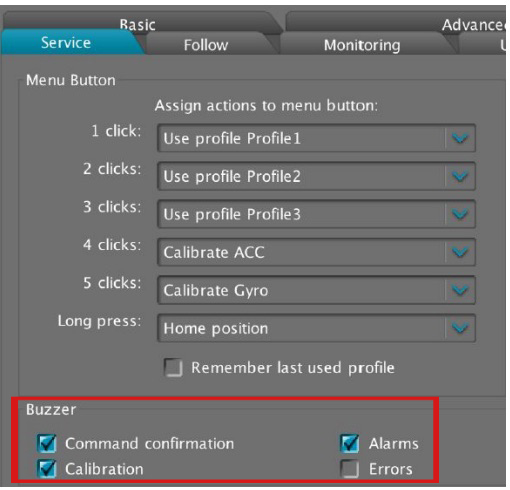The sounds built into the gimbal serve several key functions - notifying you 1) when your gimbal is powered up, 2) when you've successfully switched profiles, 3) when your battery is running out, or 4) when it senses a general error within the system.
However, when you're right in the middle of a production, there are moments when silence is absolutely necessary - such as a wedding, a film/tv scene with recorded audio, etc. For these situations, it may be necessary to temporarily deactivate (or mute) the sounds coming from your gimbal. Simply connect to the SimpleBGC software, and then go into the Service tab and select which sounds you want to turn off.
You can always re-activate the audio alerts whenever you feel the need to.