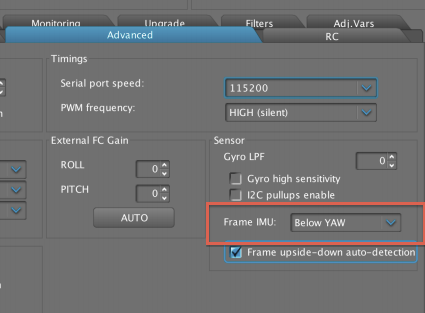Cinema5D, passed by the CAME-TV booth during IBC 2015 and shot this quick interview with one of our representatives about the CAME-Single gimbal!
The CAME-Single is a 3-axis gimbal that has extremely accurate readings because of the encoders that are built into the motor. The CAME-Single has a built in battery in the handle itself that you can charge by plugging the charging cable directly to the handle. There's a 1/4-20" mounting point on the side of the handle and a 3/8" along with another 1/4-20" mounting point on the bottom of the handle.
Click below for more information on the CAME-Single gimbal.