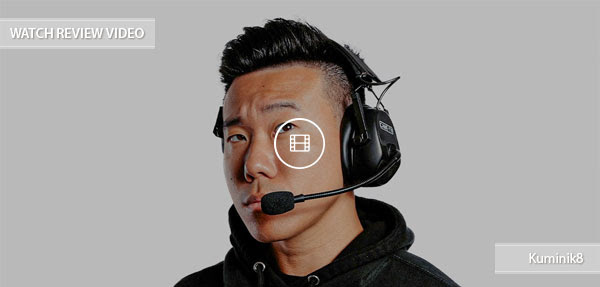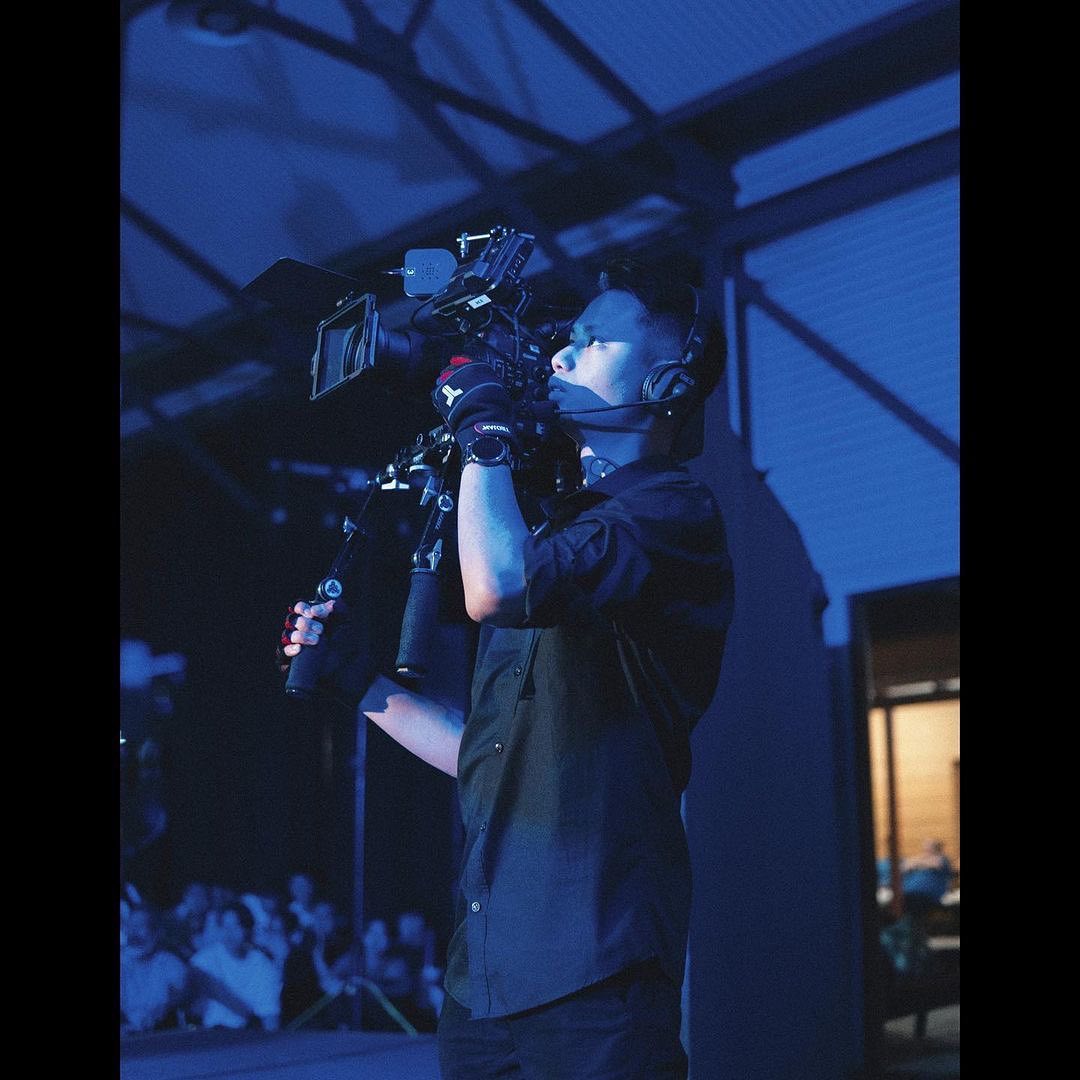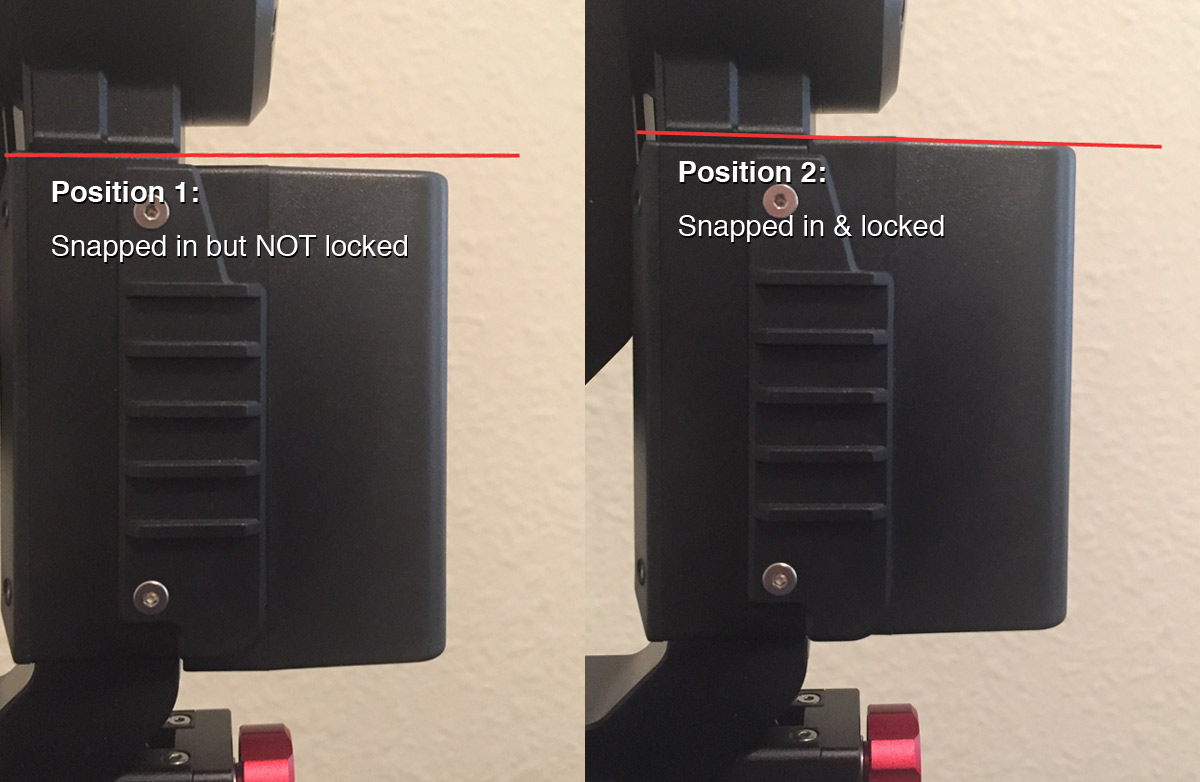Youtube channel, Lensvid, uploaded a review on our CAME-TV Mini V-Mounts - the 99C and 50C!
The Mini 99C and 50C V-Mounts are lightweight and compact, making it easy to pack and travel with. These batteries offer a 12V DC, USB-C (PD 2.0 & PD 3.0 Bidirectional), USB-A, and 8.4V DC to allow you to make powering and charging your devices more convenient!
Make sure to sign up for our newsletter here to be kept up to date on any new product releases! For more information on our new CAME-TV Mini V-Mounts click below!