
・・・
Oh the things my job leads me to! #tiling #canon #5d #came7800 #makeitdrain via Instagram http://ift.tt/1McTTy9
We use third-party cookies that help us analyze how you use this website, store your preferences, and provide the content and advertisements that are relevant to you. However, you can opt out of these cookies by checking "Do Not Sell or Share My Personal Information" and clicking the "Save My Preferences" button. Once you opt out, you can opt in again at any time by unchecking "Do Not Sell or Share My Personal Information" and clicking the "Save My Preferences" button.

When connecting the Gimbal via USB to the software, sometimes you may find the motors do not operate when you power the entire system On. The problem may be a setting in the software that temporarily disables the Motors. This setting is used when you are working on the gimbal, and need to change settings without powering the system off or disconnecting.
To turn the motors back on, click on the Motors ON/OFF Button located at the lower left of the SimpleBGC Application Screen.
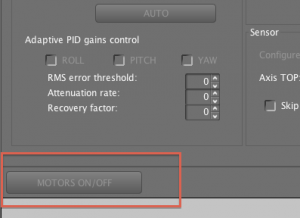
If your system is powered on and connected to the Software, this button will toggle power to the Motors On or OFF.
Check out @joelindenmann showing off his#cametv #7800 #gimbal!
For more information on the CAME 7800 Gimbal click below!
@taylor2d2 getting those smooth shots with the #cametv #gimbal!
For more information on the CAME 7800 Gimbal click below!