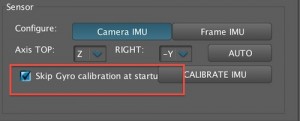If your Gimbal is Beeping more than 15 times and continues non-stop, this could be a Low Battery Warning. If the beeping stops after about 13-14 beeps, this could be a Calibration Process (see here).
If the beeping does not stop, try to charge the battery for several hours and then try again.
If you feel you have left your battery charging long enough and are still having continuous beeping, you may either have a bad battery (not holding correct voltage) or possibly a bad Battery Charger.
Try another battery, or try another battery charger with your existing battery.