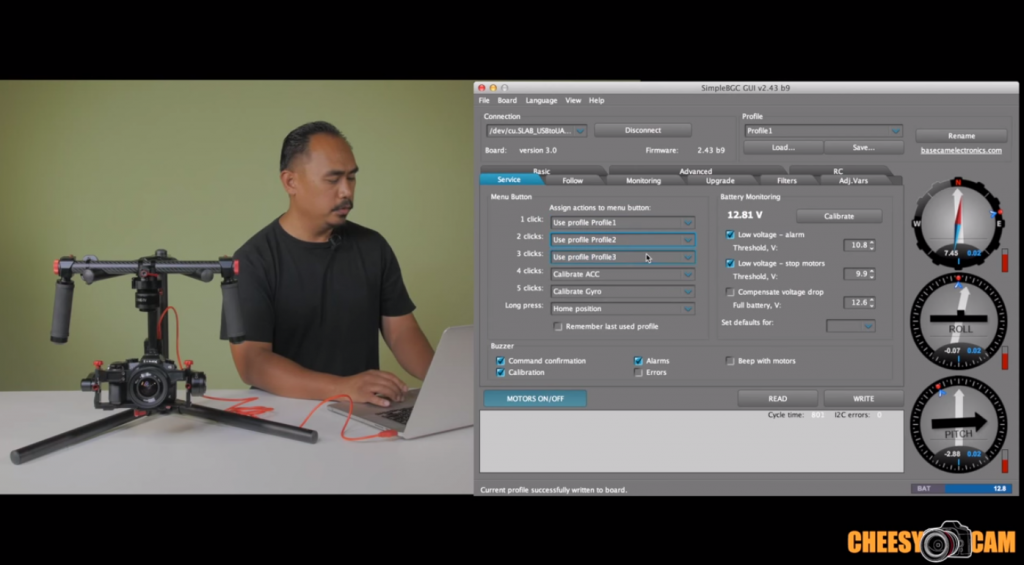| 3 Axis Gimbal | Joystick |
| For camera systems such as the Panasonic GH4, Blackmagic Pocket Cinema Camera and Sony A7. | A thumb controller joystick next to the right handle allows Pan and Tilt control. |
| Completely Enclosed | Handles |
| All of the wiring and electronics are completely enclosed into the frame. |
Two side handles for hand-held use and a top handle for low-angle shots or for transporting. |
FULL 3 AXIS STABILIZATION USING THE LATEST 32BIT CONTROLLERS WITH DUAL IMU SENSORS
YOU MIGHT BE INTERESTED IN THESE OTHER GIMBALS