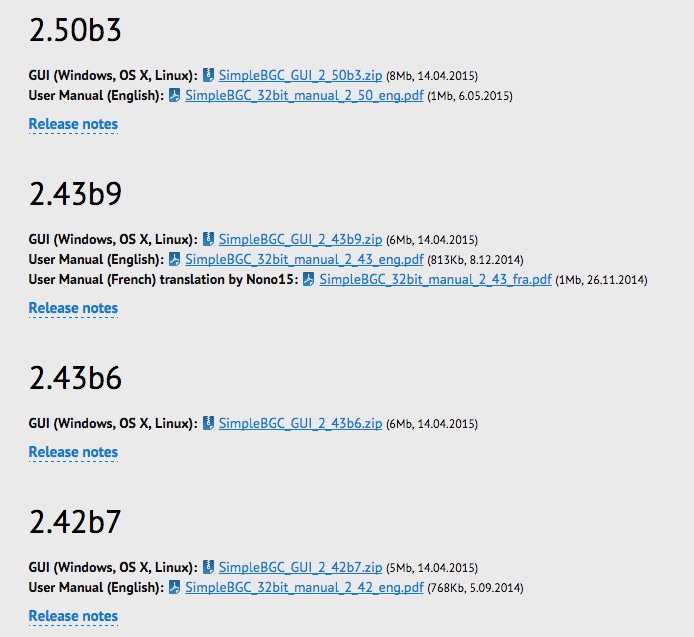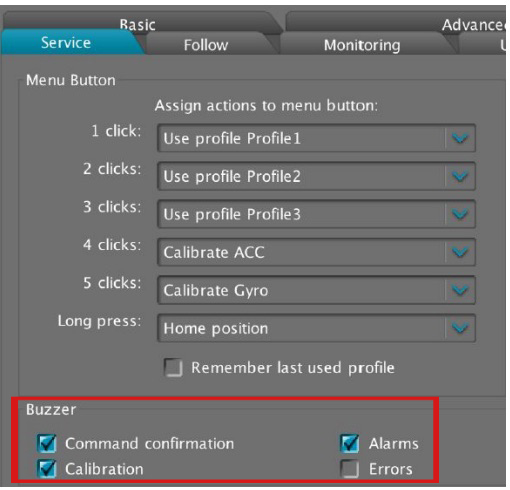Our Latest Featured Customer Video Is with Sean J. Vincent, who Uses The CAME-TV Mini 2 Gimbal to shoot this promotional video for The Project 7 Tactical Gear.
Tell us a little about yourself and the videos you create.
I moved from being a producer and engineer in the music business to being a director about 8 years ago. I’ve directed features, music videos and commercials and i write for Digital FilmMaker magazine in the UK as well as my own blog www.seanjvincent.com
How did you decide on choosing our CAME-TV Mini 2?
I was looking for a small and light gimbal to use with a GH4 for a Sci-Fi series called ‘Paradox’ i shot at the end of last summer. The Mini2 was the best of the ones i tried.
Do you use the CAME-TV Mini 2 often?
I use it on almost every job i do now. It’s so easy to use and i love how light it is.
What is your typical camera setup when using our CAME-TV Mini 2?
I use it with either a GH4 or A7S and always with my Atomos Shogun mounted on the top. I have modified my Mini2 by adding a much bigger top handle and a suspended microphone mount as well as an articulated monitor mount for my Shogun.
What kind of style do you typically try to aim for when shooting videos?
It depends on the project. I always like to bring a cinematic style to everything i do.
Would you recommend the CAME-TV Mini 2 to other videographers/shooters?
I would definitely recommend the Mini2. It’s so quick and easy to set up. I love the tool-less design.
How often do you go out and shoot videos?
Several times a week i’m shooting something. If it’s not an actual project i’m working on, i’ll be out shooting tests of some kind.
What do you like best about the CAME-TV Mini 2?
It’s easy to use, very light and i don’t need to carry any tools to use it.
Where does your inspiration to shoot videos come from?
Again, it depends on the project. For the ‘Mission 7’ project, i wanted to bring a cinematic action movie style to what is usually a more corporate type of project.
What is your favorite type of shot you like to achieve?
Flowing gimbal shots are always very satisfying to use….but i love any kind of shot that serves the story i am trying to tell.
Is there anything else you would like to share about your CAME-TV Mini 2?
The batteries last ages and i carry a spare set with me all the time. It’s really easy to shoot all day with it… and that’s not easy on most gimbals.
I want to try some CameTV LED lights next!
Currently, the CAME-Mini 2 is out of stock but make sure you click the image below to see all of our "Mini" gimbal products! Also, sign up for our newsletter to receive updates and information on any new products we release.