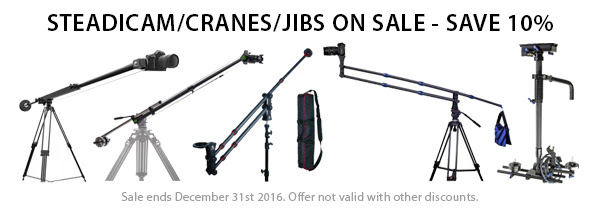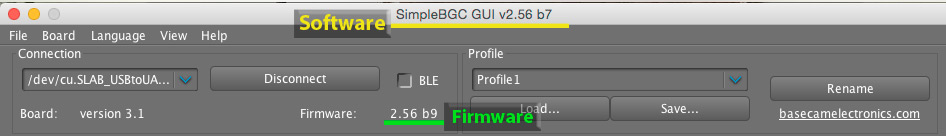@hoffmann_film's posted this awesome pic of his #Cametv #Steadicam #Stabilizer! Thanks for the support! #CametvSteadicam #CameSteadicam #R3d #Redcamera
Tag Archives: stabilizer
INSTAGRAM: BTS pic of @hoffmann_film filming on a recent shoot using our #Cametv #Steadicam #Stabilizer, Arm & Vest! Thanks for the support! #Steadicamvest #CametvSteadicam #RedCinema #Redcamera
INSTAGRAM: @directedxjazz setting up the focus before the shot using our #Cametv #Steadicam #Stabilizer paired w/ the #RedCamera! #procarbonsnap #Cametvsteadicam #Redcinema #Camesteadicam #SteadicamStabilizer
INSTAGRAM: @devinlieberman filming in the snow with our #Cametv #Steadicam paired w/ the #Sony #Fs7! Thank you for the support! #CametvSteadicam #Camesteadicam #Sonyfs7
INSTAGRAM: Awesome BTS pic of @frederico_stauffer filming on location with our #Cametv #Steadicam! Thanks for the support! #CametvSteadicam #Camesteadicam #procarbonsnap #stabilizer
INSTAGRAM: Super cool BTS pic of @jakelawvideo filming w/ our #Cametv #Steadicam paired with the #RED! #CametvSteadicam #CameSteadicam #SteadicamStabilizer #Stabilizer
INSTAGRAM: Looking to add a 4th axis to your #Optimus #Gimbal? Check out our #Cametv #Tessera #Adapter that will help dampen the up/down movement while walking with the Optimus gimbal! #CameOptimus #CameTessera #OptimusAdapter #TesseraAdapter #CametvOptimus #CametvTessera

CAME-TV Holiday Saving On Steadicams/Cranes/Jibs!
YOU MIGHT BE INTERESTED IN THESE PRODUCTS
ALSO ON SALE
INSTAGRAM: @saviopinheiro_ taking a quick break from filming #OnSet w/ his #Cametv #Steadicam! #CameSteadiCam #CametvSteadicam #stabilizer #procarbonsnap –

 #steadicam #steadicamoperator #steadicamowner #Regrann via Instagram https://www.instagram.com/p/BLCVvJuBWcT/
#steadicam #steadicamoperator #steadicamowner #Regrann via Instagram https://www.instagram.com/p/BLCVvJuBWcT/INSTAGRAM: @cvdop’s #Cametv #Steadicam setup he used on a recent shoot! #CameSteadicam #Sony #A7s #SonyA7s #CameTvSteadicam #procarbonsnap – The rig for today’s shoot. #a7s #sony #steadicam #tilta

CAME-Single Used To Film A Bands Soundcheck By Stanly
Recently, Stanly, posted this video of some shots he edited together using his Sony A7s with a Zeiss Loxia 2/50 lens balanced on a CAME-Single.
Even though the video is short, it looks like a very cinematic music video. The beginning shows the main soundcheck, but at the end it transitions directly into the bands live show. The CAME-Single gives the shooter incredibly smooth footage while operating the gimbal with just one hand. The CAME-Single is the first commercially available 3-axis 32-bit basecam controlled gimbal that offers brushless motors with encoders.
For more information on the CAME-Single Gimbal click below! Make sure to also sign up for the newsletter to receive updates and information on any new products we release.
CAME-Single Used For A Real Estate Video Tour By Milton: Motion & Design
Milton: Motion & Design, used the CAME-Single gimbal + his Sony A7s with a Sony 20mm lens to shoot a recent real estate video! The video shows a lot of excellent pan & tilt movements that give you a clear idea of how each room looks. There are steady tracking shots that go from the exterior of the house into the interior, which shows the overall flow of the house itself.
The CAME-Single is the first commercially available 3-axis 32-bit basecam controlled gimbal that has brushless motors with encoders. You're able to operate the CAME-Single easily with just one hand. The tool-less design allows the user to quickly and efficiently balance his or hers camera setup for optimal performance.
 For more information on the CAME-Single 3-Axis Gimbal click below!
For more information on the CAME-Single 3-Axis Gimbal click below!
How do I know what version software to use with my gimbal?
Initially, you can download any version of the SimpleBGC software to connect to your gimbal. After your first successful connection, look at the version of the firmware on the screen (shown in green below).
Once you have verified the firmware version, you can go back and download the correct GUI version to match your firmware.
Typically, you will want the the software version whose number is equal or lower than the firmware version. For example, in the example above, since your gimbal has been programmed with a 2.56 b9 firmware, you will want to find a SimpleBGC software version that is equal or slightly lower than 2.56 b9. In this case, the closest software version available is 2.56 b7. You should always use the same GUI when configuring your gimbal. And most importantly, NEVER upgrade your firmware!!!
Download link for the SimpleBGC GUI software can be found here.
How to test your gimbal to see if it’s properly balanced
In order to get smooth, steady shots with any of our CAME-TV gimbals, you want to make sure that your camera is properly balanced on them. However, sometimes our customers are so eager to put their new gimbal to use, that they don't take the time balance it accurately.
If you are reading this article, then chances are that you already have, or are in the process of balancing your gimbal. The video below, we will show you a very quick and easy test that will let you know if you've done so correctly.
For full, step-by-step instructions how to balance your gimbal, check out these useful videos produced by reviewer MrCheesycam. CAME-TV 7800 CAME-TV MINI CAME-TV MINI 2, Single
BTS Video Of The CAME-Steadicam Being Used For A MMA Promo Video By John Quintana
The CAME-Steadicam can hold camera setups that are roughly 5 to 33 pounds with a minimum height of 27.5 inches and a max of 40 inches. The CAME-Steadicam comes equipped with a baseplate that has a Power, AV and HDMI connector. You also have the option to buy the stabilizer and the vest separately or as a package.
Click below for more information on the CAME-Steadicam Pro.