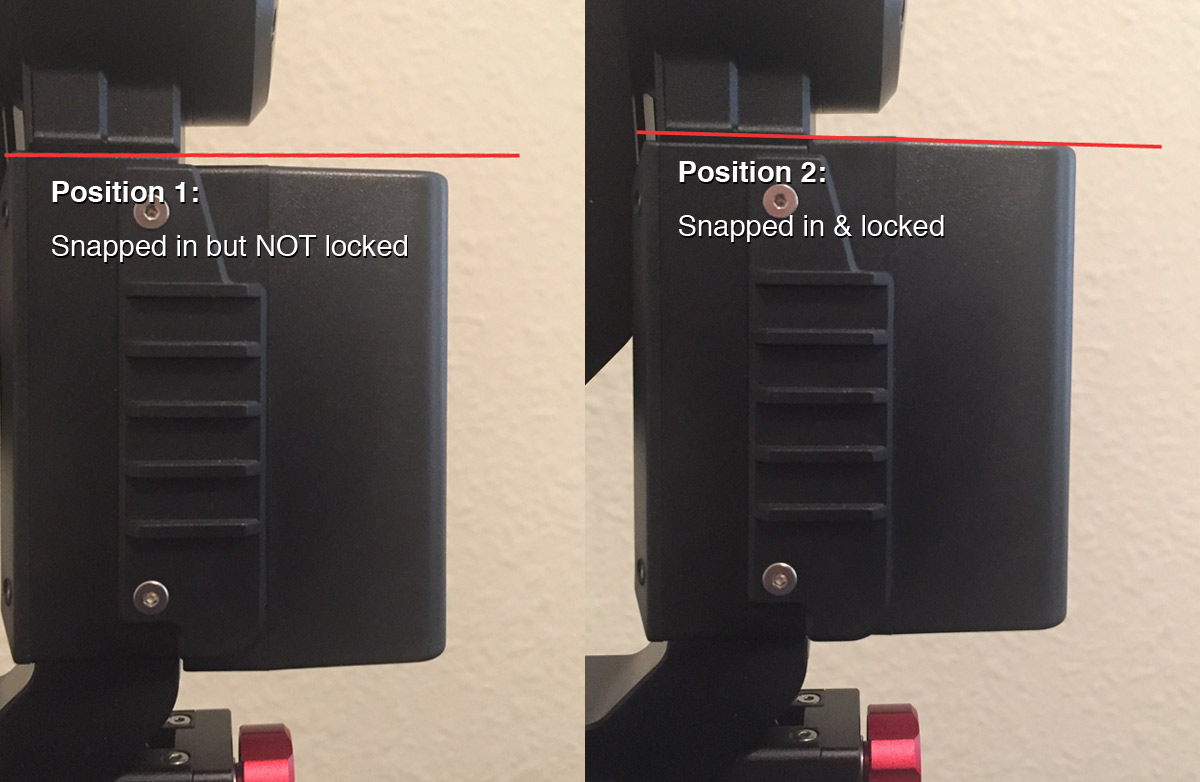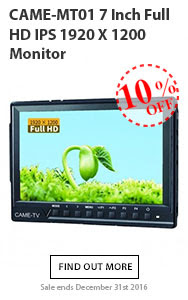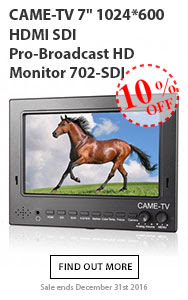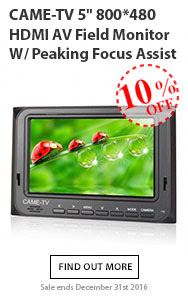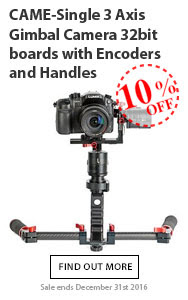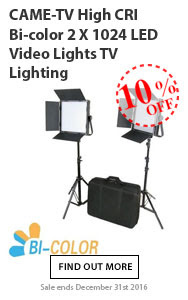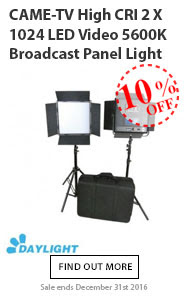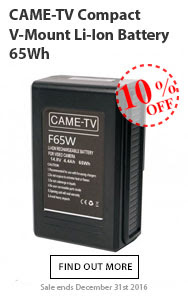We have been made aware of some reports by customers who have noted that the battery on the CAME-Optimus may be loose, causing the gimbal to shut down while in use. We have looked into this matter, and have simply determined that most customers are not inserting the battery onto the gimbal correctly. Though upon initially inserting the battery into its corresponding mount will present an audible snap/click indicating that it's been properly inserted, an additional step of pushing the battery upward is necessary in order to fully tighten it and lock it in.
See how to properly install it by following the steps in the video below.