CAME-TV 7500 ON SALE
CAME-TV 7500 REVIEW VIDEO FROM TOM ANTOS
PANASONIC GH4 AND 3 AXIS GIMBAL CAME TV 7500 BY A HADJ AMEUR
YOU MIGHT BE INTERESTED IN THESE PRODUCTS
FROM OUR USA WAREHOUSE
We use third-party cookies that help us analyze how you use this website, store your preferences, and provide the content and advertisements that are relevant to you. However, you can opt out of these cookies by checking "Do Not Sell or Share My Personal Information" and clicking the "Save My Preferences" button. Once you opt out, you can opt in again at any time by unchecking "Do Not Sell or Share My Personal Information" and clicking the "Save My Preferences" button.
CAME-TV 7500 ON SALE
CAME-TV 7500 REVIEW VIDEO FROM TOM ANTOS
PANASONIC GH4 AND 3 AXIS GIMBAL CAME TV 7500 BY A HADJ AMEUR
YOU MIGHT BE INTERESTED IN THESE PRODUCTS
FROM OUR USA WAREHOUSE

A few common questions that we receive from customers regarding our gimbals are (A) Does my camera & lens combo work? and (B) What is the gimbal's maximum payload?
Though this information can be found on all of our gimbals' respective product pages, below you will see a quick index showing the appropriate camera types along with the maximum payloads that each gimbal is designed to support.
CAME-Prophet
Cameras supported - Medium-sized DSLR cameras, including Canon 5D/7D Series, Panasonic GH4, Sony A7r/A7s series, etc.
Maximum Payload (including lens & accessories): 6.6 lbs / 3 kg
CAME-8000
Cameras supported - Larger camera setups, including BMCC, CANON C100/C300, RED EPIC, CANON 5D Series/7D Series, etc.
Maximum Payload (including lens & accessories): 11 lbs / 4.9 kg
CAME-TV Prodigy
Cameras supported -Larger camera setups, including SONY FS7, BlackMagic Design URSA MINI, RED RAVEN, RED EPIC, CANON C100/C300, CANON 5D Series / 7D Series, etc.
Maximum Payload (including lens & accessories): 15lbs / 7kg.
CAME-7500/7800/ARGO
Cameras supported - Medium-sized DSLR cameras, including Canon 5D/7D Series, Panasonic GH4, Sony A7r/A7s series, etc.
Maximum Payload (including lens & accessories): 6.6 lbs / 3.0 kg
Mini 3
Cameras supported - Smaller to medium-sized DSLR and mirrorless cameras, including BMPCC, Panasonic GH4, Sony A7r/A7s series, etc. with lighter lenses.
Maximum Payload (including lens & accessories): 2.6 lbs / 1.2 kg
Note regarding lens adapters: We strongly suggest that only native lenses be combined with your cameras while being mounted on these gimbals. Lens adapters such as metabones will add excess weight to the setup (plus usually attached to heavier lenses), which will exceed the max payload, and prevent your gimbal from balancing properly.
CAME-Mini 1, Mini 2, Single, Optimus,
Cameras supported - Small mirrorless cameras, including BMPCC, Panasonic GH4/GH5, Sony A7r/A7s series, a6300, etc. with lighter lenses.
Maximum Payload (including lens & accessories): 2.6 lbs / 1.2 kg
Note regarding lens adapters: We strongly suggest that only native lenses be combined with your cameras while being mounted on these gimbals. Lens adapters such as metabones will add excess weight to the setup (plus usually attached to heavier lenses), which will exceed the max payload, and prevent your gimbal from balancing properly
View CAME-TV's entire line of gimbals here.


Just going to put this out there right now... DO NOT UPGRADE YOUR FIRMWARE, no matter what the SimpleBGC GUI screen tells you. Doing so will completely wipe out your board and can potentially cause irreversible malfunction to your gimbal. And even worse, this course of events runs you the risk of voiding your warranty.
If you are attempting to connect to the SimpleBGC software for the first time, and you receive a pop-up message telling you that you should upgrade your firmware because of a "board vs. GUI mismatch" (as seen below), then it's best that you simply use a different version of the software, rather than upgrade your firmware. When this happens, simply disconnect and then quit out of the current SimpleBGC that you are using and then download the software version that is closest to the firmware version that the pop-up message is recommending.
So in the case shown above, we connected our gimbal to SimpleBGC GUI version 2.43 b9. However, the gimbal's internal control board has been programmed with a software version using firmware 2.50 b2, which is obviously higher than the GUI software that we are attempting to use (v2.43 b9). So as stated earlier, disconnect & quit out of the 2.43 b9 software, and then download and launch the version of the SimpleBGC GUI that is closest in number to the recommended firmware, which in this case would be 2.50 b3.
You should be able to connect successfully this time around with your settings completely intact.
More SimpleBGC tips can be found here.
The sounds built into the gimbal serve several key functions - notifying you 1) when your gimbal is powered up, 2) when you've successfully switched profiles, 3) when your battery is running out, or 4) when it senses a general error within the system.
However, when you're right in the middle of a production, there are moments when silence is absolutely necessary - such as a wedding, a film/tv scene with recorded audio, etc. For these situations, it may be necessary to temporarily deactivate (or mute) the sounds coming from your gimbal. Simply connect to the SimpleBGC software, and then go into the Service tab and select which sounds you want to turn off.
You can always re-activate the audio alerts whenever you feel the need to.
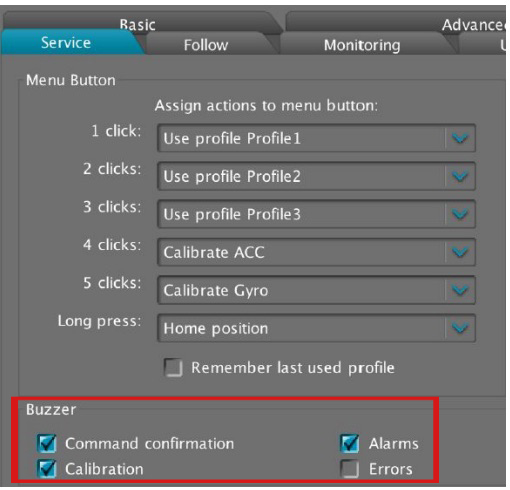
Hybrid Dynamic Media, posted this quick test video a few days ago of him trying out the Samsung NX-1 camera paired with the CAME-7500 gimbal.
The CAME-7500 is the older version of what is now the CAME-7800 3-axis gimbal. The 7500 gimbal required users to build the gimbal and required tools to balance the camera on the carriage. Now, most of the gimbals that we offer are tool-less, pre-built and some even have encoders built into the motor (CAME-Single & CAME-Action). The CAME-7800 is a good gimbal for setups that might be too heavy for the CAME-Mini 2 or the CAME-Single. We have a variety of gimbal models that can hold small action cameras(CAME-Action) or bigger setups like a Blackmagic Cinema Camera(CAME-8000).
For more information on any of the 3-axis gimbals we offer click below! Make sure to also sign up for our newsletter to receive updates and information on any new products we release.
Csproductions87, uploaded this wedding he shot using his Panasonic GH4 balanced on a CAME-7500 gimbal with a Rokinon 16mm Cine Lens. The video is a quick highlight video that follows bride and groom as they prepare for the ceremony.
Although, the CAME-7500 gimbal is discontinued, we advise that you check out the updated version of the 7500 - the CAME-7800. The CAME-7800 is based on the original CAME-7500, but it's completely upgraded and pre-assembled. The 7800 has upgraded; handles, quick release plate and is tool-less on the roll and YAW axis.
For more information on the CAME-7800 or any of the 3-axis gimbals we offer click below! Make sure to also sign up for our newsletter to receive updates and information on any new products we release.
Ken Lauguico, posted this video that highlights a wedding he shot using the CAME-7500 and CAME-Single 3-axis gimbals. He used two different DSLR cameras, the Canon 6D and the Canon 5Dmkii.
The video has a ton of great tracking shots that follow the bride and the groom as they both get ready for the ceremony. The CAME-Single is a great one handed gimbal that provides extremely steady footage because of the brushless motors with the new encoder technology. The CAME-Single is great for cameras like the Sony A7sii, Panasonic GH4 or the BMPCC.
 Although, the CAME-7500 is no longer available, the CAME-7800 is an upgraded version of the 7500 gimbal and is tool-less. For more information on the CAME-Single or the CAME-7800 click below! Make sure to also sign up for the newsletter to receive updates and information on any new products we release.
Although, the CAME-7500 is no longer available, the CAME-7800 is an upgraded version of the 7500 gimbal and is tool-less. For more information on the CAME-Single or the CAME-7800 click below! Make sure to also sign up for the newsletter to receive updates and information on any new products we release.
Your card is formatted, talent's in place, and your gimbal is perfectly balanced. And just as you're about to roll camera.... your gimbal's battery dies. But wait? You charged your battery overnight, right? Even so, batteries, just like most things that involve power, have a shelf life.
The best way to avoid this nightmarish scenario is to test your batteries on a regular basis using a voltmeter/multitester. Among the many things it's capable of, a multitester can read the voltage of your battery and let you know if it has enough juice in it to perform. And just as easily, it can let you know if the battery is ready to be replaced.
If you don't own or readily have access to a voltmeter or multitester, then you can bring your battery(ies) into most electronics/repair shops or automotive garages. Most of these businesses will test your batteries for free.
Check multitester prices here.
Initially, you can download any version of the SimpleBGC software to connect to your gimbal. After your first successful connection, look at the version of the firmware on the screen (shown in green below).
Once you have verified the firmware version, you can go back and download the correct GUI version to match your firmware.
Typically, you will want the the software version whose number is equal or lower than the firmware version. For example, in the example above, since your gimbal has been programmed with a 2.56 b9 firmware, you will want to find a SimpleBGC software version that is equal or slightly lower than 2.56 b9. In this case, the closest software version available is 2.56 b7. You should always use the same GUI when configuring your gimbal. And most importantly, NEVER upgrade your firmware!!!
Download link for the SimpleBGC GUI software can be found here.
In order to get smooth, steady shots with any of our CAME-TV gimbals, you want to make sure that your camera is properly balanced on them. However, sometimes our customers are so eager to put their new gimbal to use, that they don't take the time balance it accurately.
If you are reading this article, then chances are that you already have, or are in the process of balancing your gimbal. The video below, we will show you a very quick and easy test that will let you know if you've done so correctly.
For full, step-by-step instructions how to balance your gimbal, check out these useful videos produced by reviewer MrCheesycam. CAME-TV 7800 CAME-TV MINI CAME-TV MINI 2, Single
All CAME-TV gimbals have been designed to support numerous camera/lens setups. That is, as long as the overall payload does not exceed that particular gimbal's pre-determined weight capacity. However, it is also possible for a camera setup to be too light. When this happens, users may notice shaking, vibrating, and even noises coming from the motor of their gimbal. But don't panic!! Essentially, the gimbal's motors have been programmed to expect a slightly heavier payload and are just working a little bit harder than they have to.
A quick fix to this problem, would be simply to lower the Motor Power in the SimpleBGC software. But first, before making any changes, we advise archiving all of your current settings (ex: saving your profile or capturing screenshots). In the unlikely event that you may have to revert back to those values, you'll at least have your screenshots for reference. Once that's done, investigate the gimbal and find out which motor (Yaw, Pitch, or Roll) is giving you problems. Once you have determined the culprit, connect to the software and reduce the Motor Power settings accordingly. Step by step details can be found in the video below.
NOTE: For heavier camera setups, simply increase motor power settings instead of decreasing them.
During this motor power adjustment process, it is ok to turn on your gimbal and test functionality after applying changes. Please know that this is a trial & error process and it may take some time to find the perfect settings for your camera setup. And just as a reminder, once you're able to determine the correct settings in one profile to stabilize your gimbal, apply those settings to the remaining 2 profiles in the Basic Tab of the software.
One of the more useful functions of any CAME-TV gimbal is the built-in joystick/remote control feature. Simply enough, the 2-axis joystick essentially allows you to do seemless panning and tilting movements while maintaining smooth and steady shots with the gimbal.
However, all gimbals come with a pre-programmed joystick speed that dictates how fast its movements are. And sometimes this default speed isn't ideal for the shot that you may want to execute. But luckily, speed can easily be adjusted using the SimpleBGC software. Full step-by-step details are shown in the video below.